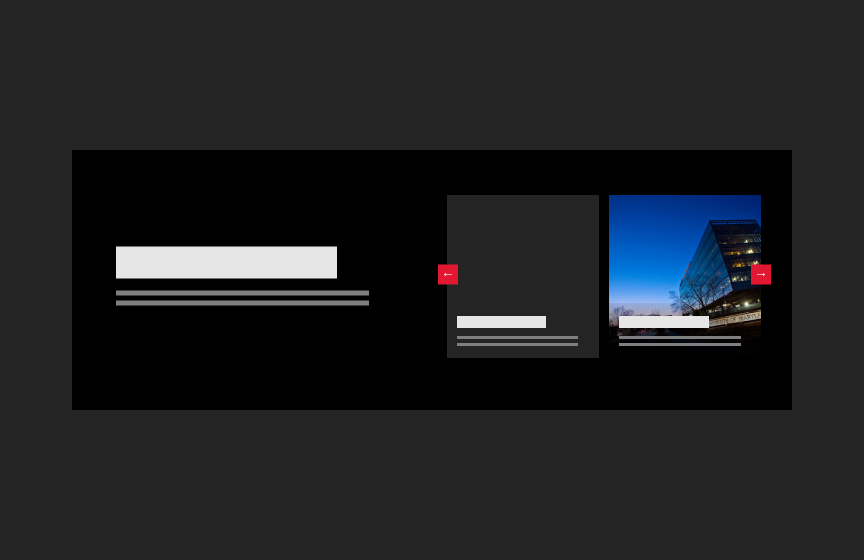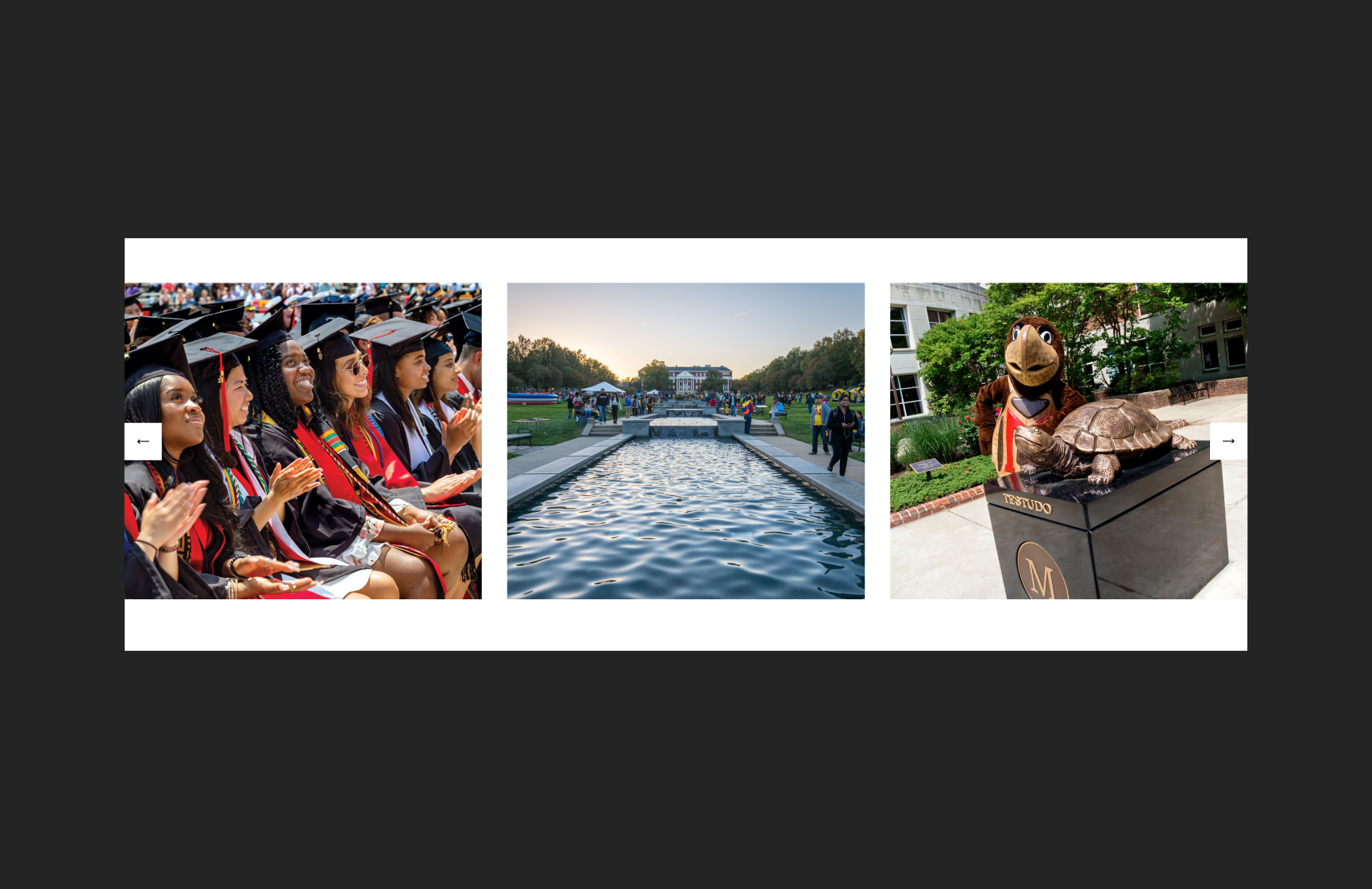Thumbnail Carousel
The Thumbnail Carousel is a collection of Standard Cards or People Cards. With its carousel format, more content fits in a limited space.
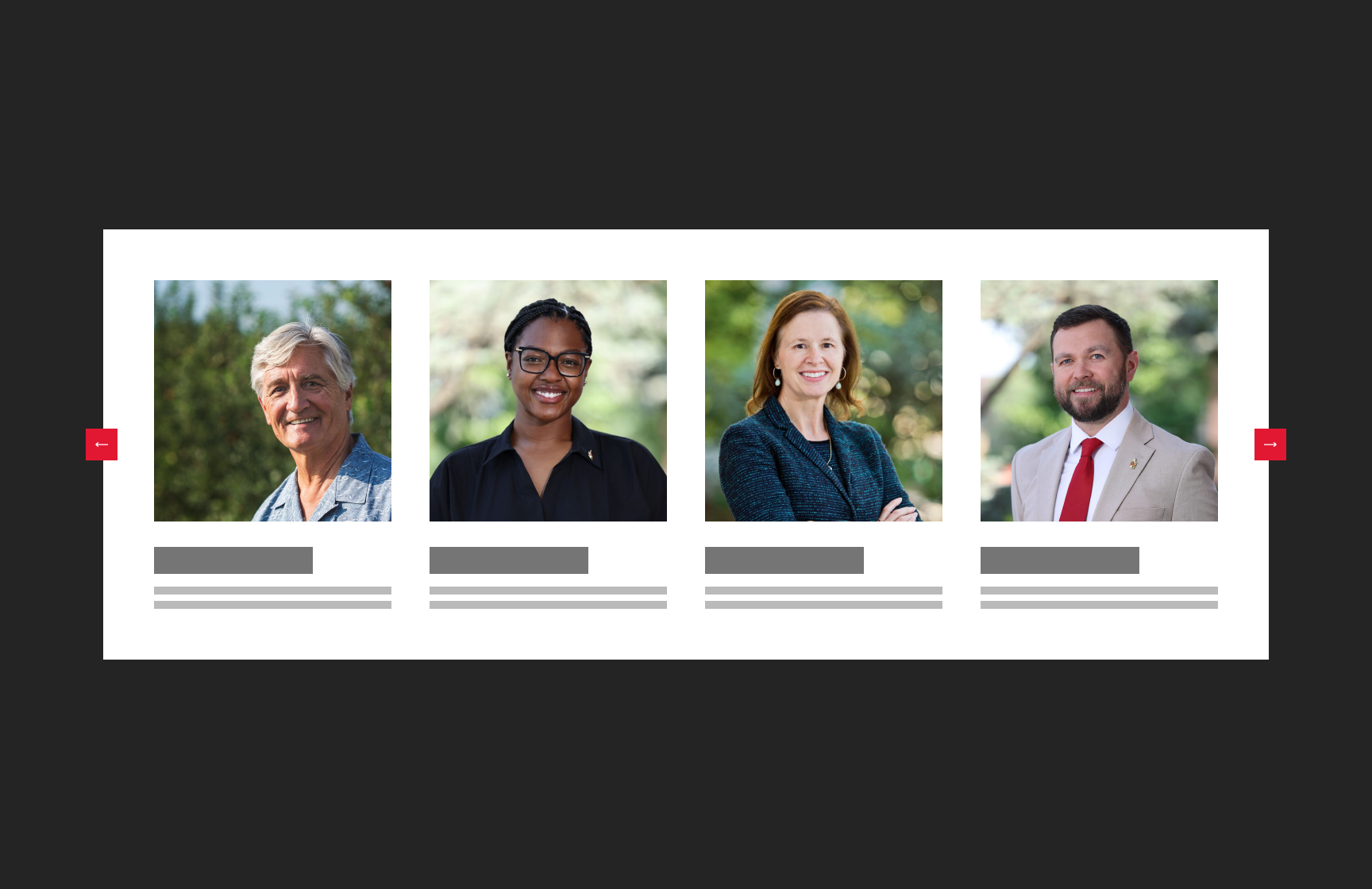
Dos
Use with 4 or more cards
Use as an alternative to a card group to add variety to a page
Use when there are cards with the same theme that need to be grouped together but stacking is not desired
For best results, use images with the same aspect ratios in image slots
Don'ts
Avoid mixing image and non-image cards within a carousel
Variations
Accessibility
Keyboard Accessible
Users are able to use the keyboard to navigate through the actionable elements using the ‘Tab’ key to navigate/focus and ‘Enter’ or ‘Spacebar’ to activate and focus can be moved away from the component. WCAG 2.1.1: Keyboard; WCAG 2.1.2: No Keyboard Trap This navigation is done in sequential and logical order when there are multiple call to actions grouped together. WCAG 2.4.3: Focus Order
Hover and Focus State
Each actionable element within the carousel (e.g., navigation arrows, call to action links) has distinct styling on hover and focus. This provides a visual cue to the user that the element is focused and an action can be taken. WCAG 1.4.13: Content on hover or focus
Color Contrast
A contrast ratio of at least 4:5:1 between text and background color is ensured to enhance readability WCAG 1.4.3: Contrast (minimum)
Responsive
The component scales in relation to the to the screen size to prevent truncating content and reflows properly when zoomed up to 200% without horizontal scrolling WCAG 1.4.10: Reflow
Image
Provide effective alt text of the image that is concise and relevant. If the image is linked, the alt text should be succinct and descriptive of both the image and the linked content. Avoid phrases like “image of” since screen readers often already announce the type of element. WCAG 1.1: Text Alternatives
- Do not use an image to present text. True text should be used whenever possible, as it supports translation, is searchable, and is easier to maintain and customize. WCAG 1.4.5: Images of Text
Title
Use a clear and concise title that describes the card content WCAG 2.4.6: Headings and Labels
Image Caption
Write caption text in clear and simple language. WCAG: 3.1.5: Reading Level
Content Recommendations
Recommended character limits
Title
40 characters (80 max)
Text Block
150 characters (300 max)
People Cards: Use abbreviations in titles or department information if content becomes overly crowded.